
Contents
- How to charge a laptop with a universal adapter
- How to charge a laptop without a charger in the car
- How to charge a laptop using an external charger
- How to charge a laptop using the “Power Bank” USB Type-C
- How to Charge a Laptop Using a Mobile Phone
- How to Charge a Laptop Using Solar Charging
- Use a replaceable battery.
If you forget the charger on your laptop, it might seem like your laptop is almost useless.
While technology in the computer world continues to evolve every day, there are not many options for recharging a laptop without its charger.
However, there are some tricks you can try to keep your laptop working. In this review, we will certainly tell you how you can quickly charge your laptop without a charger.
Can I charge a laptop without a charger? Yes, and the easiest way to do this is with a universal adapter. Remember to always check the voltage, regardless of the charging method. If this does not suit you, charge your laptop with a car battery or use an external charger.
To find out exactly how to do this, check out the guide listed below.
How to charge a laptop with a universal adapter

Suppose you have an old laptop and the charger is no longer made for it. What to do if your charger is broken? Throw out the old one and go buy a new one?
In this case, a universal adapter may be the most effective answer to your problems. These are AC / DC adapters that implement several compatible ideas, and they usually support various connectors for charging a variety of devices. And also, if you have a habit of losing things, you can buy such a device to replace those that you have forgotten or lost somewhere. Some models even have a connector for connecting their car to a 12-volt cigarette lighter, which allows you to be truly mobile.
Universal adapters function the same as your laptop’s regular power supply. But in addition, they will not only support the charge of your laptop, but you can also use it while charging. However, you must be careful. If you set the amperage or voltage too high, you can overheat the system and cause the battery to malfunction or even ruin it forever.
How to charge a laptop without a charger in the car

Another reason you might need to power your laptop without a regular charger is that you spend a lot of time on the road, especially if your task requires you to travel a lot and use your computer throughout the day.
One of the most obvious ways to do this is to purchase a car inverter. These devices plug into your car’s 12-volt cigarette lighter outlet and can also be used to power tools that require approximately 300 watts of continuous power and 200 volts in an outlet. This is not enough to run powerful devices, but it is more than enough for a laptop or other low-powered device. The disadvantage of this approach is that you have a large clumsy inverter that needs to be placed in an atomic vehicle. The advantage is that it makes you mobile, and you can take your laptop computer on the trip and also leave the walls of your home or office when you are at work.
Another way is to connect the laptop directly to the car. Although this will not allow you to easily remove it – at least not having bought a second charger for use at home – it is a fantastic choice if you are going to install your laptop in a car for a long time.
There is one complication in this method. Many devices designed for the automotive industry have a built-in voltage regulator that reduces battery voltage if necessary. Laptop computers are designed to use their own AC adapters, and also do not have this attribute. Thus, in order to reliably connect your laptop in this way, you need to know what DC voltage it should receive. After that, instead of connecting it directly to the fuse box, you need to connect it to the voltage regulator, which, therefore, will necessarily connect to the fuse box. Do not forget to set the regulator to the appropriate voltage, otherwise, it is not very suitable for you.
How to charge a laptop using an external charger

This is a standalone tool that connects directly to the battery of your laptop. You need to disconnect the battery of your laptop, if it is removable, connect it to the charger and supply it with power from a standard outlet.
Most external laptop chargers have indicator lights that flash when the battery is charging, and constantly light when the battery is fully charged.
Be aware that external laptop chargers are usually branded, so choose the one that matches your laptop model.
How to charge a laptop using the “Power Bank” USB Type-C
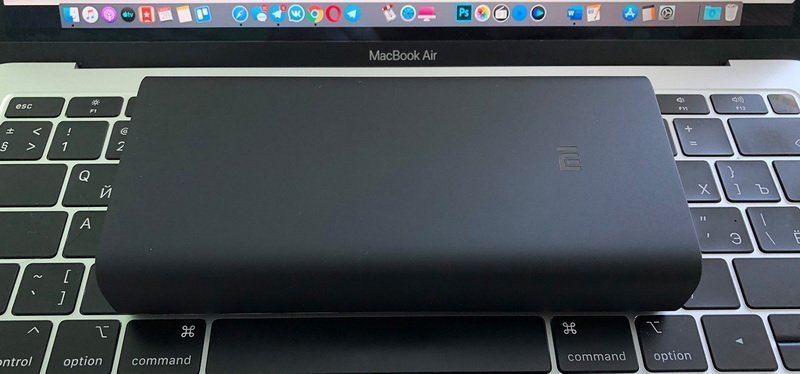
See if your laptop has a USB Type-C port. If your laptop is quite modern, then most likely it has a USB Type-C port and you can charge it using “Power Bank”. But keep in mind that the old USB Type-A ports do not know how to consume power, but only give it away to power devices connected to it.
If you are lucky and your laptop has a modern USB port – keep in mind one more detail: many laptops need 8 to 12 volts to fully work, while most USB chargers provide 5 volts. If you want to use the laptop while charging, you will need a “Power Bank” of 8 Volts or more. However, even with a 5-volt output voltage, you can charge the laptop if you do not use it at this time. Here are some tips for How To Charge Power Bank.
How to Charge a Laptop Using a Mobile Phone

As a final emergency charging method, most modern smart device designs can be used as a backup power source. (If your laptop has a USB Type-C port) Of course, the battery of your smartphone is not as expensive as the battery of your laptop. This causes a number of significant drawbacks in the approach to charging a cell phone.
In addition, if you completely discharge the battery of your mobile phone, you will not receive a laptop charge for more than 30 minutes or so. If you completely discharge the battery of your smart device, you have actually correctly exchanged one discharged battery for an additional one.
So how can this approach be used? First, you need a USB Type-C to USB Type-C cable. Then connect the phone to the laptop, and also find out the USB settings of your phone. This will certainly differ depending on whether you are using Android or Iphone. In any case, you need to choose an alternative for power supply. When this is done, your smartphone’s battery will quickly drain and your laptop’s battery will return to life.
Undoubtedly, this is a desperate decision, and it is not an excellent preparation for daily use. A much better strategy, if you expect that you will not have enough energy on a regular basis, is to use a specialized battery specifically designed for this job. However, the cell phone method is an effective method to obtain from marinade.
How to Charge a Laptop Using Solar Charging

Solar charging stations currently prefer to charge gadgets. You can charge the laptop battery with this kit without using the initial charger. With this kit, you can charge the battery of all kinds of laptops.
Use a replaceable battery.

Of course, if your laptop has a removable battery, which is already not so typical, but still exists, you can also just buy a second battery for it and replace it when you run out of battery power. A particularly urgent question is how to charge a laptop without a charger should be relevant for you if you often and for a long time leave places where you can find a standard outlet.
Buying a good laptop that has at least 10 hours of battery life solves almost all of these problems in one fell swoop. If necessary – I can advise a good laptop and charge on it too 😉